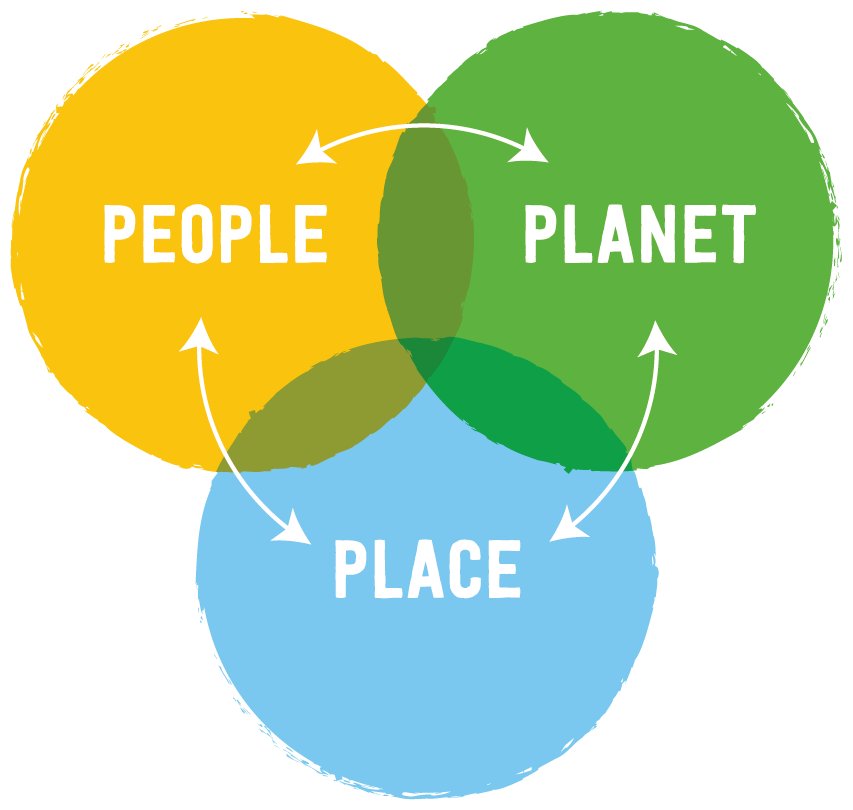Independent Challenge
Submission Guidance
Thank you so much for taking part in our programme. On this page we have provided guidance on how to submit your evidence, and given examples of types of evidence you can submit for your independent challenge.
If you have done something different to the examples provided, don’t worry. The most important thing is that the GSL team can clearly see from your submission that you have completed your challenge.
When completing the form, please ensure that your name is clearly written, as this is what will be put on the certificate.
If you have any questions regarding the submission process, please email: social.leaders@future-foundations.co.uk or click here to start an instant chat with our team during UK office hours (09:00 – 17:00).
We look forward to receiving your submission!